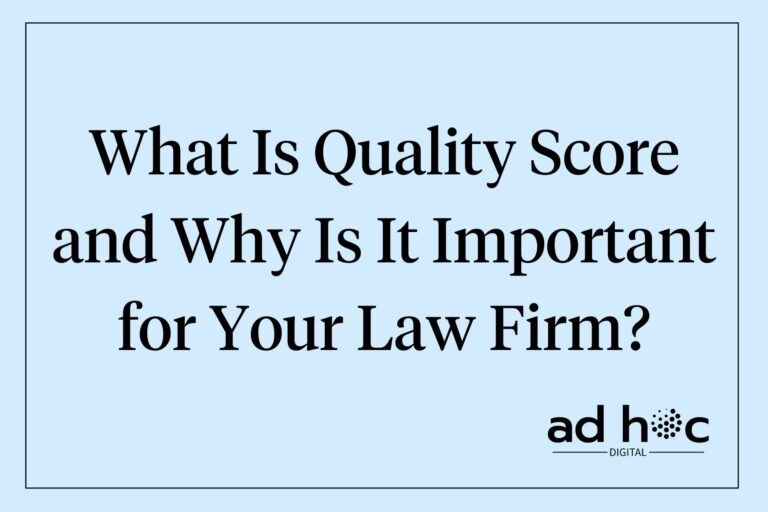Negative keywords are an essential part of optimizing your Google Ads campaigns. They help ensure your ads appear only for relevant searches, improving your ad’s performance and cost efficiency. Without enough negative keywords, you will likely end up paying for clicks that are completely irrelevant. With too many, you will consistently miss out on viable case opportunities.
This detailed guide will explain what negative keywords are, why they are important, and how to effectively use them in your campaigns.
For in-depth insights into crafting successful campaigns, explore effective Google Ads strategies tailored for lawyers.
Understanding Negative Keywords
Definition
Negative keywords are terms or phrases that you specify to prevent your ads from being displayed for searches containing those terms. By adding negative keywords to your campaign, you can filter out irrelevant traffic, ensuring that your ads are shown only to users who are more likely to be interested in your services.
Negative keywords are now more important than ever, as Google has been redefining the match types of keywords. For example before exact match keywords were strict and would only show up if it was exactly the same. Now they act almost as phrase match used to in the past. Because of this, if Google won’t let you be targeted at the keyword level, then you need to use negative keywords to combat this.
How They Work
When a user searches for something on Google, the search engine matches the query with keywords in your ad campaign. If the query contains a negative keyword, your ad will not be shown. This helps you avoid paying for clicks from users who are unlikely to convert.
So if a negative keyword in my campaign is ‘defense’ and someone searches ‘car accident defense lawyer’ my ad should not show up.
Types of Negative Keywords
Broad Match: Prevents your ad from showing if the search contains all the negative keyword terms, even if the order is different.
- So if we take for example a negative broad match keyword of personal injury defense:
| Search | Could an ad show? |
|---|---|
| car accident lawyer | Yes |
| best accident lawyers | Yes |
| personal injury attorney | Yes |
| car crash lawyer | Yes |
| personal injury defense attorney | No |
| defense lawyer for personal injury | No |
| personal injury defense lawyer | No |
| injury defense lawyer | No |
Phrase Match: Prevents your ad from showing if the search contains the exact phrase of the negative keyword in the same order.
- Example for the same negative keyword, but in phrase match “personal injury defense”:
| Search | Could an ad show? |
|---|---|
| car accident lawyer | Yes |
| best accident lawyers | Yes |
| personal injury attorney | Yes |
| car crash lawyer | Yes |
| personal injury defense attorney | No |
| defense lawyer for personal injury | Yes |
| personal injury defense lawyer | No |
| injury defense lawyer | Yes |
Exact Match: Prevents your ad from showing if the search contains the exact phrase of the negative keyword without any additional words.
- Example for an exact match negative [personal injury defense]:
| Search | Could an ad show? |
|---|---|
| car accident lawyer | Yes |
| best accident lawyers | Yes |
| personal injury attorney | Yes |
| car crash lawyer | Yes |
| personal injury defense attorney | Yes |
| defense lawyer for personal injury | Yes |
| personal injury defense lawyer | Yes |
| personal injury defense | No |
So there is two sides to this. One is the efficient approach which is adding fewer phrase match negative keywords and really thinking them through so that they won’t conflict with the searches you are trying to target. The other one is the brute force approach, where you come up with synonyms and just have heaps of exact match negatives, but you know that all of them will not conflict.
We use a combination of the two, but most of the time lean more towards the brute force approach, because the last thing we want is to completely mess up our ad performance by being lazy.
For a deeper understanding of keyword types, visit our guide on best keywords for law firm Google Ads.
Benefits of Using Negative Keywords
- Improved Ad Relevance: Negative keywords help ensure that your ads appear only for relevant searches, increasing their relevance and the likelihood that users will find your ad useful and click on it.
- Cost Efficiency: By filtering out irrelevant searches, negative keywords help reduce wasted spend on clicks from users who are unlikely to be interested in your services. This improves your overall cost efficiency.
- Higher Click-Through Rate (CTR): Since your ads are shown only for relevant searches, the CTR is likely to be higher. A higher CTR can also improve your Quality Score, further enhancing your ad’s performance.
- Better Conversion Rates: Filtering out uninterested users increases the chances that the clicks you pay for will come from users who are more likely to convert. This leads to better conversion rates and a higher return on investment (ROI).
Essentially, if your negative keywords are on point, your ads will perform significantly better in a number of different ways.
For more on improving CTR, check out our detailed article on improving Google Ads CTR for law firms.
How to Identify Negative Keywords
Analyzing Search Terms Report
Use the search terms report in Google Ads to identify search queries that triggered your ads but are not relevant to your services. This report provides valuable insights into which terms you should add to your negative keywords list.
You should ideally go through this daily at the start of your campaign, then weekly once it seems to be pretty controlled.
Sometimes it requires some real deep thinking and creativity to figure out how to exclude certain terms without conflicting other searches.
For example, if you have a firm in your city called ‘The Car Accident Lawyer’, this becomes extremely difficult, if not impossible to exclude without negatively impacting your campaign.
Client Behavior
You should also leverage insights from client interactions to identify common irrelevant terms. For example if you find that you have received a lot of low quality leads for a logical search term, then you should exclude it. A real example of this is for an estate planning firm, the term ‘family estate lawyer’ led to a huge inflow of family law clients which this firm couldn’t work with.
Another example is for ‘truck accident lawyer’. In some occasions it led to the truck drivers who were at fault to come through. This one is difficult though, because at the same time it generates cases consistently, so sometimes you just have to stomach spending money on irrelevant leads to actually get really valuable cases.
Competitor Analysis
You should always be analyzing your competitors’ ads and the terms they are targeting to learn from their strategies. For example if you see a huge firm is leaning heavily into truck accidents you might want to remove that from your targeting as it will drive up the costs for that area as it is more competitive.
Industry Knowledge
Apply your industry-specific knowledge to predict irrelevant keywords. For example, if you are a personal injury lawyer, you will most likely want to exclude terms related to criminal defense or family law.
Normally before going live with a campaign we come up with a list of around 1000+ practice area related negatives for our clients just to be extremely safe.
How to Implement Negative Keywords
Adding Negative Keywords
- This has recently changed.
Old version:
- Navigate to Keywords: Go to your Google Ads account, select the campaign or ad group, and navigate to the “Keywords” tab.
- Add Negative Keywords: Select “Negative keywords” and add the terms you want to exclude from your campaign.
New version
- Navigate to Tools
- Click on Shared Library
- Click on Exclusion Lists
- Click the Plus
- Add the terms you wish to exclude from your campaign.
Alternatively if it’s easier here is a video tutorial:
Negative Keyword Lists
I recommend you create and manage negative keyword lists to apply them to multiple campaigns easily. For example, we have lists specific to each practice area, so that whenever we onboard a new client, we can plug and play this list which has been built with a lot of iteration. This just helps ramp up the campaign at a faster rate, meaning they get results sooner.
Negative Keywords at Different Levels
Negative keywords can be added at both the campaign level and the ad group level. Campaign-level negative keywords apply to all ad groups within the campaign, while ad group-level negative keywords apply only to specific ad groups.
This is probably better explained using an example. So if you are an auto accident law firm, you might have campaign level negatives related to other practice areas, cities you aren’t targeting, attorney names, and firm names. For ad group level negative keywords you would have specific ones like:
- “truck accident” in an ad group targeting “car accident”
- “car accident” in an ad group targeting “truck accident”
- “motorcycle accident” in an ad group targeting “car accident, etc.
This is not always necessary as Google normally is really good at serving the correct ads. So if you have a truck accident ad group, with truck accident keywords, it is significantly more likely to show these ads, as they are more relevant when compared to a generic auto accident ad group.
For more information on account structure, check out our article on Google Ads account structure for law firms.
Best Practices for Using Negative Keywords
- Regularly Reviewing Search Terms: Continuously monitor and update your search terms report to identify new negative keywords. This helps keep your campaigns optimized and relevant. As we mentioned before, at the start this is a daily task, but as it becomes more refined it can become a weekly task. This is important because it is extremely difficult to accurately predict what keywords will do the best, and which ones will do the worst in a given location.
- For example: ‘ruck accident lawyer’ has been doing well for one of our clients, thought I personally would have never thought to include it…
- Using Keyword Planner: Use Google’s Keyword Planner and some intuition to find potential negative keywords. This tool can provide insights into search terms that might not be immediately obvious. You will have to get creative at times and really think about what a person means when they search for a particular keyword.
- Balancing Negative Keywords: Avoid overusing negative keywords, which can restrict your ad reach too much. Make sure you are excluding only the irrelevant terms and not potential opportunities.
- This is difficult to see unless it is a serious problem. So best practice is to not overdo it at the start, to avoid it becoming a serious problem.
- Refining Over Time: As your campaigns evolve, adapt and refine your negative keywords list. Regular updates ensure that your campaigns remain effective and relevant.
For more strategies, visit A/B testing in Google Ads for lawyers.
Common Mistakes to Avoid
- Ignoring Negative Keywords: Failing to use negative keywords can result in wasted ad spend on irrelevant clicks. Regularly updating your negative keywords list is crucial for maintaining ad relevance and cost efficiency.
- This is especially critical for law firms as the costs-per-click are among the highest of all industries, so you simply cannot afford to waste clicks.
- Overuse of Negative Keywords: Being too restrictive with negative keywords can limit your ad reach and potential leads. Balance your use of negative keywords to ensure optimal ad performance.
- You might believe you are excluding irrelevant traffic, but in reality you might be making it so that people that are genuine opportunities never even get the chance to contact your firm.
- Not Updating Regularly: Negative keywords need to be reviewed and updated regularly to remain effective. Set a schedule for reviewing your search terms and updating your negative keywords list.
- This is NOT a set it and forget it ordeal. You must continually review and optimize this, or your results will seriously suffer.
Conclusion
Negative keywords are a powerful tool in Google Ads that can significantly improve the performance and cost efficiency of your campaigns. By understanding how to identify and implement negative keywords, and by following the best practices we outlined in this article, you can ensure that your ads reach the most relevant audience and deliver the absolute best results for your law firm.
If you found our content valuable, consider subscribing to our newsletter for weekly updates on valuable resources.
Also if you wish to work with us or learn more about our services, simply fill out the form at the bottom of this page and we’ll contact you soon!
Thank you for reading 🙂