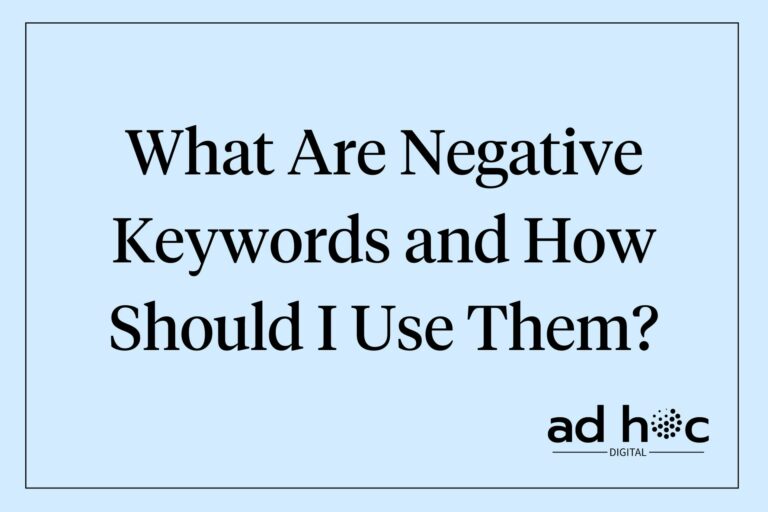How Can I Use Ad Scheduling to Optimize My Google Ads Performance?
Ad scheduling is a powerful feature in Google Ads that allows you to control when your ads appear to users. By optimizing your ad schedule, you can ensure that your ads are shown at the most effective times, leading to better performance and more efficient use of your advertising budget. This detailed guide will explain how to use ad scheduling to optimize your Google Ads performance, covering everything from setup to best practices.
To build a strong foundation in creating effective campaigns, check out our guide on effective Google Ads campaigns for lawyers.
Understanding Ad Scheduling
Definition of Ad Scheduling
Ad scheduling, also known as dayparting, is a feature in Google Ads that allows you to specify the days and times when your ads should be shown. This ensures that your ads are displayed during periods when your target audience is most active and likely to engage.
How Ad Scheduling Works
Ad scheduling works by setting specific times and days in your Google Ads account during which your ads will be eligible to appear. You can create multiple schedules for different campaigns or ad groups based on your business needs.
Benefits of Ad Scheduling
Ad scheduling offers several advantages:
- Increased Relevance: Show ads when your target audience is most likely to be searching.
- Improved Budget Management: Allocate budget more effectively by avoiding low-traffic times.
- Higher Conversion Rates: Reach potential clients when they are more likely to take action.
For more on optimizing ad relevance, visit improving Google Ads CTR for law firms.
Setting Up Ad Scheduling in Google Ads
Accessing Ad Scheduling Settings
To access ad scheduling settings in Google Ads:
- Sign in to your Google Ads account.
- Navigate to the campaign you want to edit.
- Click on “Ad Schedule” in the left-hand menu.
Creating an Ad Schedule
To create an ad schedule:
- Click the pencil icon to add a new schedule.
- Select the days and times you want your ads to run.
- Save your schedule.
Customizing Your Ad Schedule
Customize your ad schedule to fit your business hours and peak times. You can set specific times for each day of the week or create multiple schedules for different campaigns.
For more on setting up campaigns, visit updating Google Ads campaigns for lawyers.
Analyzing Performance Data
Identifying Peak Performance Times
Use historical performance data to identify when your ads perform best. Look for trends in click-through rates (CTR), conversion rates, and other key metrics to determine the most effective times to run your ads.
Tools for Data Analysis
Leverage tools like Google Ads and Google Analytics to analyze performance data. These tools provide insights into user behavior and can help you identify peak performance times.
For more on tracking performance, visit tracking Google Ads performance for lawyers.
Strategies for Effective Ad Scheduling
Targeting Business Hours
Focus your ad spend during peak business hours when potential clients are most likely to search for legal services. This ensures that your ads reach users at the right time.
Using Dayparting
Segment the day into different time slots to optimize ad delivery. For example, you might find that your ads perform best during morning hours and late afternoon, so you can allocate more budget to those times.
Adjusting for Time Zones
Consider different time zones if you are targeting a wider geographic area. Adjust your ad schedules to account for the local times of your target audience.
Seasonal Adjustments
Modify your ad schedules based on seasonal trends. For example, you might increase ad visibility during tax season if you offer tax-related legal services.
For more on keyword strategies, visit best keywords for law firm Google Ads.
Best Practices for Law Firms
Aligning with Client Behavior
Understand when your target audience is most active and align your ad schedules accordingly. This can significantly improve ad performance and client engagement.
Balancing Visibility and Budget
Optimize your ad spend by focusing on high-performing times while reducing or eliminating budget allocation during low-traffic periods.
Continuous Monitoring and Adjustment
Regularly review performance data and adjust your ad schedules based on what you learn. Continuous optimization ensures that your ads remain effective over time.
For more on making data-driven adjustments, visit A/B testing in Google Ads for lawyers.
Monitoring and Optimizing Ad Scheduling
Tracking Performance Metrics
Monitor key metrics such as CTR, conversion rate, and cost per conversion to evaluate the effectiveness of your ad schedules. Use these insights to make informed decisions about your ad strategy.
Making Data-Driven Adjustments
Adjust your ad schedules based on performance data. Increase bid adjustments during peak times to maximize visibility and reduce spend during low-traffic periods.
Continuous Testing and Improvement
Regularly test different ad schedules and refine your strategy based on the results. Continuous testing and optimization can help you achieve better performance and higher ROI.
For more on optimizing performance, visit tracking Google Ads performance for lawyers.
Conclusion
Ad scheduling is a valuable tool for optimizing your Google Ads performance. By understanding your audience’s behavior, leveraging historical data, and continuously testing and refining your ad schedules, you can ensure that your ads are shown at the most effective times. Following best practices for ad scheduling can help your law firm achieve better results and attract more clients.
Additional Resources
- Effective Google Ads campaigns for lawyers
- Improving Google Ads CTR for law firms
- Tracking Google Ads performance for lawyers
- A/B testing in Google Ads for lawyers
- Google Ads for client acquisition law firms
- Best keywords for law firm Google Ads
Enjoyed this article? Subscribe to our weekly newsletter for more valuable resources. To learn more about our services, fill out the form below, and we’ll get back to you shortly.