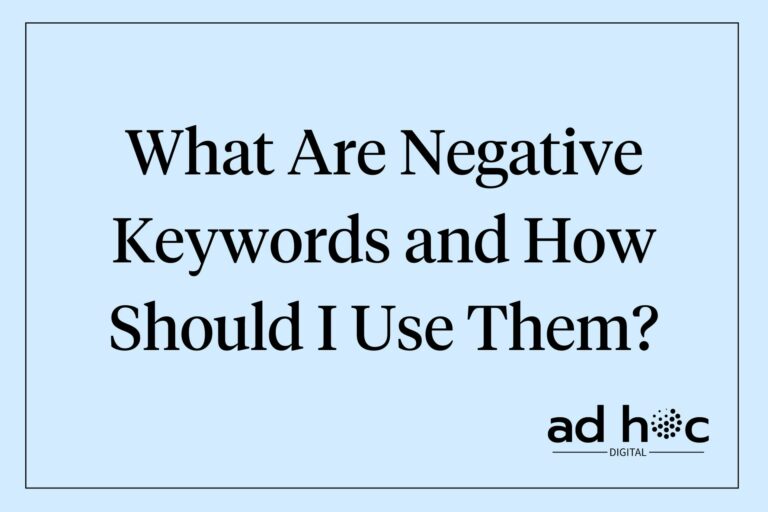How Can I Use Call Tracking in My Law Firm’s Google Ads Campaigns?
Call tracking is a powerful tool that can significantly enhance the effectiveness of your Google Ads campaigns by providing valuable insights into how potential clients interact with your ads. For law firms, where phone calls are a primary method of client contact, implementing call tracking can lead to better campaign management, improved ROI, and a deeper understanding of client behavior. This detailed guide will explain how to effectively use call tracking in your law firm’s Google Ads campaigns.
Discover key strategies for building effective campaigns at Effective Google Ads Campaigns for Lawyers.
Understanding Call Tracking
Definition of Call Tracking
Call tracking involves using unique phone numbers to track the source of incoming calls. This allows you to attribute phone calls to specific ads, campaigns, or keywords, providing a clear picture of which marketing efforts are driving phone leads.
How Call Tracking Works
Call tracking typically works by assigning a unique tracking number to each ad or campaign. When a potential client calls this number, the call is forwarded to your business phone, and the tracking system records details about the call, such as the source, duration, and outcome.
Types of Call Tracking
- Dynamic Number Insertion (DNI): This method dynamically changes the phone number displayed on your website based on the source of the visitor. It allows you to track calls from different online sources accurately.
- Static Tracking Numbers: These are unique phone numbers assigned to specific ads or campaigns. They are not dynamically inserted but still provide valuable call data.
For more detailed insights on tracking performance, visit tracking Google Ads performance for lawyers.
Setting Up Call Tracking in Google Ads
Google Ads Call Extensions
Call extensions allow you to add a phone number to your ads, making it easy for potential clients to call you directly from the ad. To set up call extensions:
- Navigate to the “Ads & extensions” tab in Google Ads.
- Click on “Extensions” and select “Call extensions.”
- Add your phone number and configure the settings, including call reporting and call conversion tracking.
Call-Only Campaigns
Call-only campaigns are designed specifically to encourage phone calls. These ads feature a prominent call button, allowing users to call your firm directly from the ad. To set up a call-only campaign:
- Select “New campaign” in Google Ads and choose “Leads” as your goal.
- Choose “Search” as your campaign type and select “Call-only ads.”
- Configure your campaign settings, including targeting, bidding, and ad extensions.
Google Forwarding Numbers
Google forwarding numbers are unique phone numbers provided by Google that forward calls to your business phone. They enable call tracking by recording call details and attributing them to specific ads or keywords. To use Google forwarding numbers:
- Enable call reporting in your call extensions or call-only ads.
- Google will automatically generate a forwarding number for your ads.
For more on setting up effective campaigns, visit effective Google Ads campaigns for lawyers.
Integrating Call Tracking with Your CRM
Benefits of Integration
Integrating call tracking with your Customer Relationship Management (CRM) system streamlines lead management and follow-ups. It allows you to track the entire client journey from the initial call to case closure, providing a comprehensive view of your marketing effectiveness.
Steps for Integration
- Choose a call tracking provider that supports CRM integration.
- Connect your call tracking account with your CRM system, typically through an API or built-in integration tools.
- Configure the settings to ensure that call data is automatically logged in your CRM, including caller details, call source, and call outcomes.
Analyzing Call Tracking Data
Key Metrics to Monitor
- Call Duration: Longer calls often indicate higher-quality leads.
- Call Source: Identifying which ads, keywords, or campaigns generate the most calls.
- Conversion Rate: The percentage of calls that lead to appointments or consultations.
Using Google Ads Reports
Google Ads provides detailed call tracking reports that help you analyze the performance of your call extensions and call-only campaigns. Access these reports under the “Reports” tab, where you can view metrics such as call duration, start time, and call status.
Call Recording and Analysis
Recording calls can provide valuable insights into the quality of your leads and the effectiveness of your intake process. Use these recordings for training purposes and to identify areas for improvement.
For more on analyzing performance, see using analytics with Google Ads for lawyers.
Optimizing Campaigns with Call Tracking
Identifying High-Performing Keywords
Use call tracking data to identify which keywords generate the most valuable calls. Focus your budget and bids on these high-performing keywords to maximize your ROI.
Improving Ad Copy and CTAs
Adjust your ad copy and calls to action (CTAs) based on the outcomes of your tracked calls. Highlight the benefits that resonate most with callers and encourage more users to contact your firm.
Adjusting Bids and Budget
Allocate more budget to campaigns and keywords that drive high-quality calls. Use bid adjustments to prioritize these elements and ensure your ads are shown to the most relevant audience.
Testing and Iteration
Regularly test different ad variations, landing pages, and keywords using A/B testing to determine what works best. Use call tracking data to inform your testing and make data-driven decisions.
For more on A/B testing, see A/B testing in Google Ads for lawyers.
Conclusion
Call tracking is a valuable tool for law firms looking to optimize their Google Ads campaigns and improve client acquisition. By understanding how call tracking works, setting it up correctly, integrating it with your CRM, and using the data to refine your campaigns, you can achieve better results and a higher ROI.
Additional Resources
- Tracking Google Ads performance for lawyers
- Effective Google Ads campaigns for lawyers
- A/B testing in Google Ads for lawyers
- Using analytics with Google Ads for lawyers
- Google Ads for client acquisition law firms
If our content resonated with you, subscribe to our newsletter for weekly updates. Fill out the form below to explore our services—we’ll reach out to you promptly.