Location targeting in Google Ads is a powerful feature that allows businesses to display their ads to users in specific geographic areas.
For law firms, this is particularly important as legal services are often region-specific. By leveraging location targeting, you can maximize your ad spend and improve the relevance of your ads. In this detailed guide, we will explore how to effectively use location targeting in Google Ads.
Understanding Location Targeting
Definition
Location targeting allows advertisers to display their ads to users in selected geographic locations, such as countries, regions, cities, or even specific ZIP codes. This feature helps ensure that your ads are seen by people who are most likely to require your services.
Benefits
- Increased Relevance: Ads are shown to users in locations where your services are available, increasing the likelihood of conversion.
- Cost Efficiency: Reduces wasted ad spend by focusing on areas with high potential for client acquisition.
- Better ROI: Higher relevance and cost efficiency contribute to a better return on investment.
For a comprehensive guide on maximizing your Google Ads efficiency, visit our guide on getting started with Google Ads for lawyers.
Setting Up Location Targeting
Accessing Location Settings
To set up location targeting when you are creating a new campaign, once you reach campaign settings, under the “Locations” tab, you can select the geographic areas you want to target.
The video below shows a brief guide on how to navigate the interface and how to target broad, and also how to select specific ZIP codes:
Choosing Locations
You can select specific regions, cities, or ZIP codes where you want your ads to appear. This granularity allows you to focus on areas where you have a physical presence or where you want to attract more clients.
We typically recommend being as specific as possible, and then broadening this area if necessary. So, start off with ZIP code targeting and if you aren’t receiving enough traffic, either add more ZIP codes, or just select an entire city or county.
The reasoning behind this is that typically there will be some higher performing areas for your law firm, so if you are advertising, you want to only show your ads where you have the highest potential for receiving conversions. Why would you willingly choose to show your ads in areas where people are less likely to take action?
Radius Targeting
Another option is radius targeting. This allows you to set a specific radius around a particular location, such as your office, to show ads to users within that area. This is useful for businesses looking to attract clients within a certain distance.
Advanced Location Targeting Options
Location Groups
Location groups enable you to target multiple locations efficiently. You can group locations by type (e.g., all cities in a state) or by relevance to your business.
Bulk Location Import
If you have a list of specific locations you want to target, you can upload this list into Google Ads for bulk targeting. This saves time and ensures accuracy in your targeting.
In the video attached previously you can see where to import this list of locations and how to ensure the right ones showed up.
Excluding Locations
To improve the relevance of your ads, you can exclude specific areas where you do not want your ads to appear. This ensures that your ads are only shown in the most relevant locations.
Strategies for Effective Location Targeting
- Analyzing Customer Data: Use customer data to determine key locations to target. Analyze your client base to identify regions where most of your clients come from and focus your ad spend on these areas.
- Local Keywords: Incorporate location-specific keywords into your campaigns to improve ad relevance and qualify prospects. For example, use keywords like “divorce lawyer in New York” or “personal injury attorney Los Angeles.”
- This way if someone isn’t in these locations they will most likely not click on the ads because it is not relevant for them.
- Location Insertion: Location insertion allows you to personalize ads based on the user’s location. This makes your ads more relevant and can improve click-through rates.
- The code for this in your ads is {LOCATION(City)}
- View a video tutorial for how to do this below:
Localized Landing Pages
We strongly recommend you create landing pages tailored to specific locations. This ensures that users see content relevant to their area, which can increase conversion rates.
This should make sense. For example if you live in Los Angeles and you see an ad for an attorney near you, you click on it and then on the landing page it says ‘Trusted Personal Injury Attorney San Francisco’ you will probably leave the page.
- For tips on optimizing your landing pages, visit best practices for Google Ads landing pages for lawyers.
Monitoring and Adjusting Location Targeting
Analyzing Performance by Location
You can use Google Ads reports to analyze how different locations are performing. Look at metrics like clicks, conversions, and cost per conversion to identify high-performing areas.
To see this go to “Audiences, keywords and content”. Then click on “Locations”. (Refer to the image below)
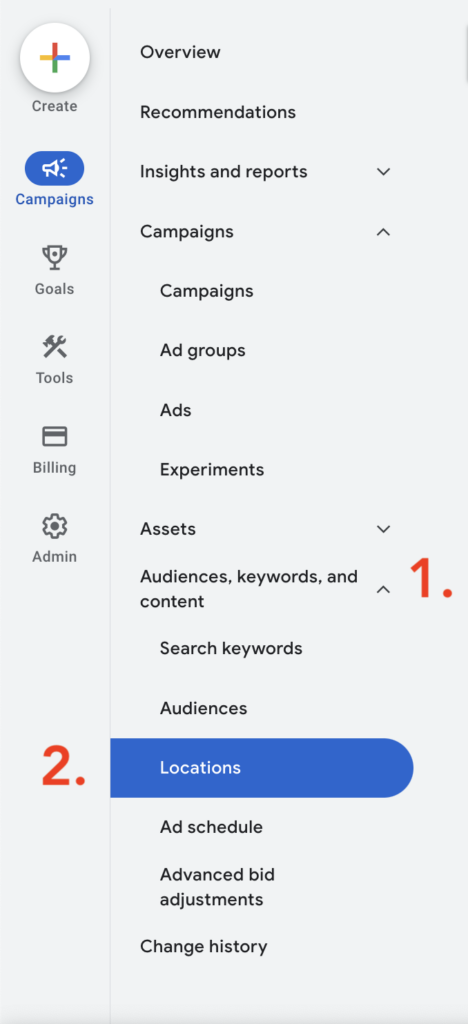
Adjusting Bids by Location
You can also modify your bids for high-performing or low-performing areas to optimize your ad spend. Typically after you’ve run your campaign for a period of time you will start to determine which areas these are, and then you can increase bids in areas with high conversion rates and decrease bids in areas with lower performance.
To adjust bids, simply follow the steps outlined in the previous section about how to see locations performance, and once you identify the location you want to adjust the bids for, just click on the dash shown in the image below:

There you will be able to increase or decrease the bid by a set percentage.
A/B Testing Locations
Another smart approach is testing different locations to find the most effective ones. Run separate campaigns targeting different regions and compare their performance to determine where to focus your efforts.
We have clients that practice in multiple states, so we will run tests to see which state is the most profitable, and more specifically, which cities have the best performance. Then we concentrate all of our resources into these areas alone.
For more insights on A/B testing, visit A/B testing in Google Ads for lawyers.
Conclusion
Location targeting in Google Ads is a powerful tool that can help your law firm reach the right audience and improve the effectiveness of your advertising efforts. By setting up precise location targeting, using advanced options, and continuously monitoring and adjusting your campaigns, you can achieve better results and higher ROI.
If you found this content helpful, consider subscribing to our weekly newsletter for valuable resources. If you wish to learn more about our services, just fill out the form below, and we’ll contact you soon.
Thank you for reading.



