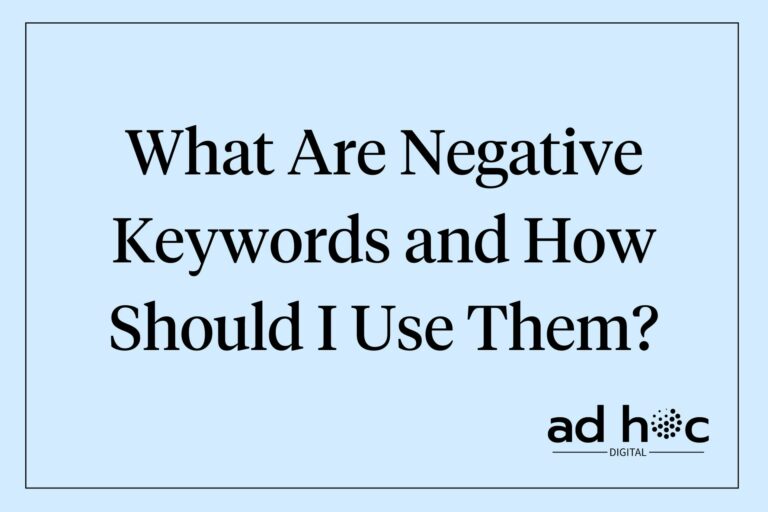How Can I Integrate Google Analytics with My Google Ads Campaigns?
Integrating Google Analytics with your Google Ads campaigns is crucial for gaining comprehensive insights into your advertising performance. This integration allows you to track user behavior, optimize campaigns, and enhance your overall marketing strategy. This detailed guide will explain the benefits of integration, how to set up Google Analytics and Google Ads, and best practices for using this powerful combination effectively.
Enhance your foundational knowledge on campaign creation by exploring our guide to effective Google Ads campaigns for lawyers.
Understanding the Benefits of Integration
Comprehensive Data Insights
Integrating Google Analytics with Google Ads provides a more complete picture of your marketing efforts. You can see how users interact with your website after clicking on an ad, allowing for better analysis and reporting.
Improved Campaign Performance
With access to detailed user behavior data, you can make informed decisions to optimize your Google Ads campaigns. Understanding which ads and keywords drive the most valuable traffic helps in fine-tuning your strategy.
Enhanced Tracking and Attribution
Accurate conversion tracking is essential for measuring the success of your campaigns. Integration ensures that all conversions are accurately attributed to the correct campaigns and keywords.
For more on tracking performance, visit tracking Google Ads performance for lawyers.
Setting Up Google Analytics
Creating a Google Analytics Account
- Visit the Google Analytics website and sign in with your Google account.
- Click on “Start for free” and follow the prompts to set up your account and property.
- Enter your website details and accept the terms of service.
Installing the Tracking Code
- Once your account is set up, Google Analytics will provide a tracking code.
- Copy this code and paste it into the
<head>section of every page on your website. - Ensure the code is correctly installed by checking the Real-Time report in Google Analytics.
Configuring Goals and Conversions
- In your Google Analytics account, navigate to the “Admin” section.
- Under “View,” click on “Goals” and then “New Goal.”
- Follow the prompts to set up goals that align with key actions on your website, such as form submissions or phone calls.
For more on setting up tracking, visit conversion tracking for law firms.
Linking Google Analytics and Google Ads
Accessing Account Settings
- Sign in to your Google Ads account and click on the tools icon in the upper right corner.
- Under “Setup,” click on “Linked accounts.”
Linking the Accounts
- Find Google Analytics in the list and click “Details.”
- Select the Analytics property you want to link and click “Link.”
- Confirm your selection and click “Save.”
Importing Data
- In Google Ads, go to “Tools” and then “Conversions.”
- Click on “+Conversion” and select “Import.”
- Choose “Google Analytics” and follow the prompts to import your goals and transactions.
For more on updating campaigns, visit updating Google Ads campaigns for lawyers.
Configuring Google Analytics Settings for Google Ads
Enabling Auto-Tagging
- In Google Ads, click on the settings icon and go to “Account settings.”
- Ensure that auto-tagging is enabled. This adds a unique parameter to your URLs, allowing Analytics to track Google Ads data accurately.
Setting Up Custom Segments
- In Google Analytics, go to “Admin” and under “View,” select “Segments.”
- Create custom segments to analyze specific groups of users, such as those who completed a form or spent a certain amount of time on your site.
Configuring Goals and E-commerce Tracking
- Ensure that all important actions on your website are tracked as goals in Google Analytics.
- If applicable, set up e-commerce tracking to track online transactions and revenue.
For more on creating effective ad copy, visit effective Google Ads copy for lawyers.
Utilizing Google Analytics Data in Google Ads
Analyzing User Behavior
Use Google Analytics data to understand how users interact with your site after clicking on an ad. Look at metrics like bounce rate, pages per session, and average session duration to gauge user engagement.
Optimizing Campaigns
Make data-driven adjustments to your campaigns based on Google Analytics insights. For example, if a particular keyword drives high-quality traffic, consider increasing its bid.
Remarketing with Google Analytics
Create remarketing lists in Google Analytics based on user behavior, such as users who visited specific pages or completed certain actions. Import these lists into Google Ads for targeted remarketing campaigns.
For more on optimizing performance, visit A/B testing in Google Ads for lawyers.
Monitoring and Reporting
Custom Reports and Dashboards
Create custom reports and dashboards in Google Analytics to track key metrics and monitor the performance of your Google Ads campaigns. This allows you to quickly identify trends and areas for improvement.
Analyzing Conversion Paths
Use the Multi-Channel Funnels report in Google Analytics to understand the customer journey and how different channels contribute to conversions. This helps in refining your attribution models.
Regular Performance Reviews
Set up regular reviews to analyze campaign performance and make necessary adjustments. This ongoing optimization ensures your campaigns remain effective and aligned with your marketing goals.
For more on tracking performance, visit tracking Google Ads performance for lawyers.
Best Practices
Continuous Learning and Adjustment
Stay updated with new features and updates in both Google Analytics and Google Ads. Continuous learning and adjustment are key to maintaining effective campaigns.
Aligning Marketing Goals
Ensure that your Google Ads and Analytics goals are aligned. This alignment helps in measuring the true impact of your campaigns and achieving your overall business objectives.
Collaborating with Team Members
Share insights and reports with your team to foster collaboration and ensure everyone is on the same page. This collaborative approach can lead to better campaign performance and more effective decision-making.
For more on setting up and maintaining campaigns, visit updating Google Ads campaigns for lawyers.
Conclusion
Integrating Google Analytics with Google Ads is essential for gaining comprehensive insights into your advertising performance. By following the steps outlined in this guide and implementing best practices, your law firm can optimize campaigns, enhance tracking and attribution, and ultimately achieve better results.
Additional Resources
- Effective Google Ads campaigns for lawyers
- Tracking Google Ads performance for lawyers
- A/B testing in Google Ads for lawyers
- Effective Google Ads copy for lawyers
- Updating Google Ads campaigns for lawyers
- Google Ads conversion tracking for law firms
Like what you read? Sign up for our newsletter for weekly insights and resources. Interested in our services? Fill out the form below, and we’ll contact you shortly.